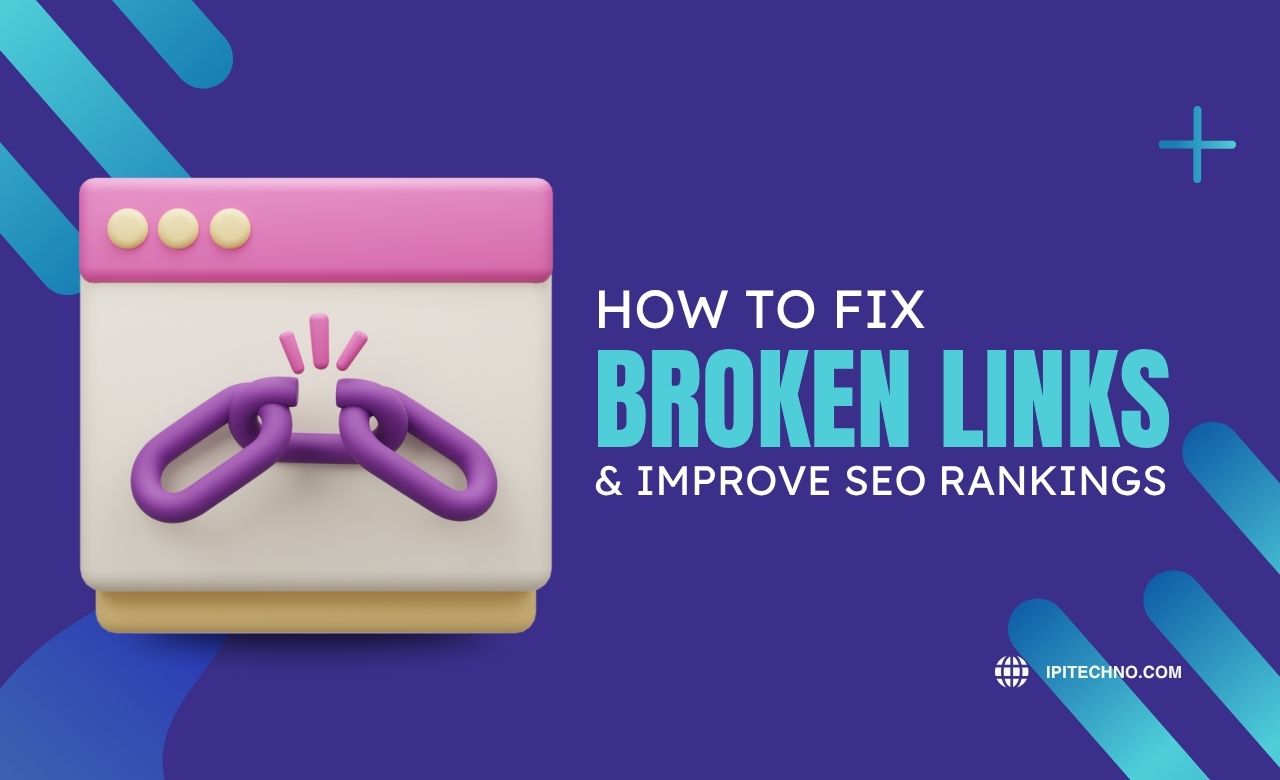
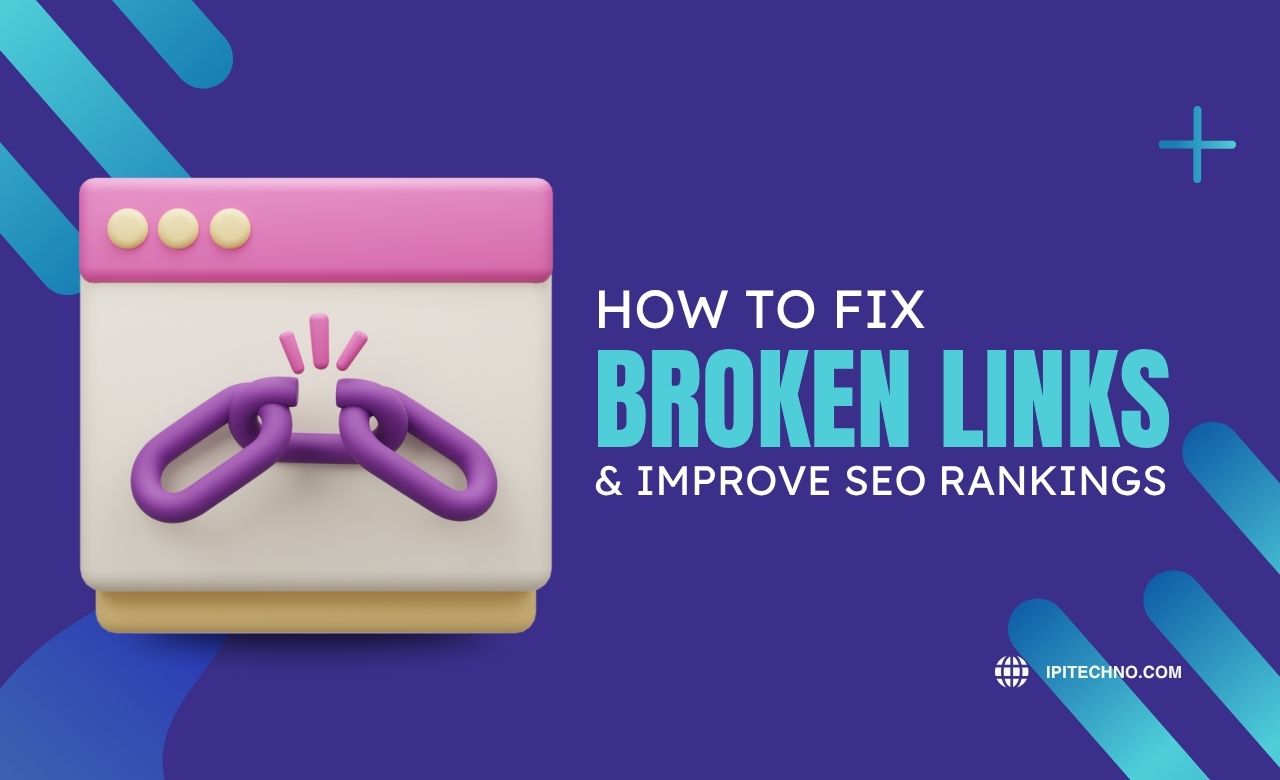
Broken links can be a silent killer for your website’s SEO. Not only do they disrupt user experience, but they also negatively affect your search engine rankings. Search engines like Google use links as a way to understand the value and structure of your site. Broken links send a signal that your website is not properly maintained, which can lead to a decline in your SEO performance.
Here’s how to fix broken links and improve your SEO rankings effectively.
1. What Are Broken Links?
Broken links are hyperlinks that lead to non-existent pages or resources. When users or search engines click on a broken link, they are met with a 404 error page or redirected to an irrelevant page. These links can be internal (within your own website) or external (pointing to other websites).
Why They Matter:
- Poor User Experience: Broken links frustrate visitors and may cause them to leave your site.
- Search Engine Impact: Google sees broken links as a sign of poor site maintenance, which could affect your ranking.
2. Identifying Broken Links
Before you can fix broken links, you need to find them. There are various tools available to help you identify broken links on your website:
- Google Search Console: Use the “Crawl Errors” section to find broken links.
- Screaming Frog SEO Spider: This tool crawls your website and provides a detailed report of broken links.
- Ahrefs: A premium tool that helps identify 404 errors and other link issues.
3. Fixing Broken Internal Links
Internal links are links that point to other pages within your website. They are important for guiding visitors to valuable content and helping search engines crawl your site efficiently.
Steps to Fix Internal Links:
- Update the URLs: If a page has moved or been deleted, update the link to point to the correct URL.
- Redirect Broken Links: Use 301 redirects to send visitors to the right page if the original page no longer exists.
- Use Anchor Text Properly: Ensure that the anchor text is descriptive and accurate for the linked page.
4. Fixing Broken External Links
External links are links that point to other websites. These can be just as damaging to your SEO, especially if they link to pages that are no longer available.
Steps to Fix External Links:
- Find Alternative Links: If an external link is broken, try to find a similar page on the same website or another relevant site to link to.
- Remove the Link: If no alternative is available, remove the broken link entirely or replace it with a relevant internal link.
- Monitor Your Links Regularly: Use tools like Ahrefs to monitor your external links and ensure they remain active.
5. Redirecting Broken Links with 301 Redirects
A 301 redirect tells search engines and users that a page has permanently moved to a new location. This is a powerful tool to maintain SEO value from broken links.
Why Use 301 Redirects:
- Preserve SEO Value: Redirects ensure that any SEO juice (link equity) from the old page is passed to the new page.
- Better User Experience: Users are automatically sent to the right page, reducing frustration.
6. Updating Your Content Regularly
One of the best ways to prevent broken links in the future is by regularly updating your content. Ensure that all links are pointing to relevant and active pages, and remove or update any outdated information.
Benefits of Regular Content Updates:
- Fresh Content for SEO: Regular updates keep your website relevant and improve your SEO rankings.
- Reduced Risk of Broken Links: Active monitoring of links reduces the likelihood of broken links slipping through the cracks.
Effective Solutions for Fixing Broken Links and Boosting SEO
Fixing broken links is a simple yet effective way to improve your website’s SEO and user experience. Regularly checking for broken links, updating internal and external links, and using 301 redirects can go a long way in boosting your website’s rankings.
How IPItechno Can Strengthen Your SEO Performance
IPItechno helps businesses build clean, effective backlink profiles that support long-term SEO success. If you’re unsure about your current links or suspect you’ve been hit by a penalty, we’re here to help with our Professional SEO services.
Comments are closed